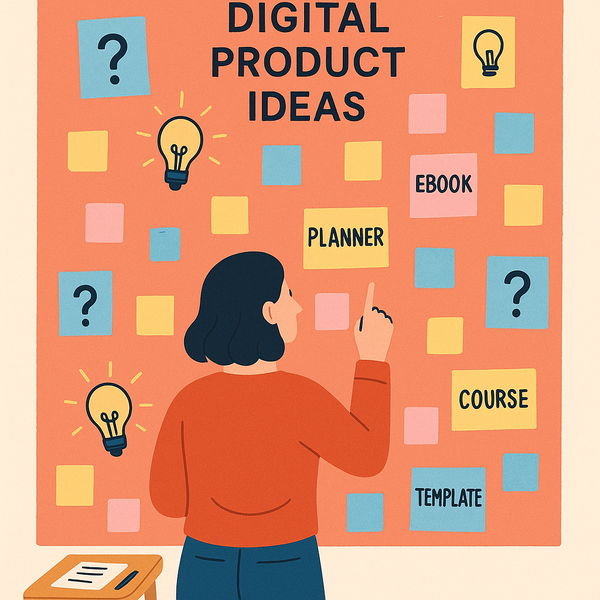MicroSaaS Beginner's Guide

Software has always been an investor favorite because of the obscene profit margins. However, the way the startup game is played motivates founders to pursue fast growth.
This leaves lots of opportunity for profitable, albeit smaller market, software that address niche needs. By profitable we're talking $1000 to $10,000+ per month.
Here is the game plan:
STEP 1: Define the Problem + Idea
Goal: Build a simple tool that solves one problem for a niche audience
Ask yourself:
- What boring, repetitive task do people hate doing?
- What can AI help speed up, summarize, or generate?
- What niche are you familiar with or curious about?
Examples:
- Invoice Explainer: Upload a PDF invoice → get a summary and risk flags
- Resume Rewriter: Upload a resume → get AI-optimized versions for specific jobs
- Podcast Timecodes Generator: Upload transcript → get auto-segmented timestamps
STEP 2: Choose Your No-Code Stack
Here's an example:
| Function | Tool |
|---|---|
| Frontend (UI) | Webflow, Bubble, or Typedream |
| Backend / Logic | Make (Integromat) or Zapier |
| AI Layer | OpenAI, Claude, or Groq API |
| Storage | Airtable, Xano, Supabase |
| Auth & Payments | Memberstack, Stripe, Outseta |
Tip: If you want one place for everything, start with Bubble.
STEP 3: Build the Core Workflow (No-Code Style)
- User Interface (Bubble/Webflow)
- Form: Text area for resume input
- Dropdown: Job role (e.g., marketing, sales)
- Button: "Rewrite Resume"
- Connect to AI (OpenAI or Claude API)
- Send the resume and job role to GPT-4 or Claude via API
- Prompt: “Rewrite this resume to highlight skills for a [job role] position…”
- Return Output
- Show rewritten resume in a clean preview box
- Add copy/download button
- (Optional) Save Output to Database
- Store in Airtable, Xano, or Firebase
- Useful for user dashboards, history, or analytics
STEP 4: Add Monetization
Easiest Setup:
- Stripe + Memberstack: Lock access after 1 use or limit word count
Tiers:
- Free = 1 resume
- $9/mo = Unlimited rewrites
- $29/mo = Includes cover letters + expert review
Don't be afraid to play around with pricing. And if you can increase pricing and sustain demand, keep increasing the pricing.
STEP 5: Launch Fast and Lean
Set up a one-page landing site (use Carrd, Typedream, or Webflow)
Add:
- Clear headline
- Problem > solution
- Live demo or screenshots
- Call-to-action: “Try Free” or “Get Early Access”
Share in:
- Twitter (X), indie hacker spaces, LinkedIn
- Reddit (niche subs), Facebook groups
- Product Hunt (if polished enough)
Tip: Doing product validation with a landing page first can save you a lot of effort. If people sign up, you've got the green light to build your app.
STEP 6: Optimize Based on Real Use
Track:
- Where people drop off (use Hotjar or PostHog)
- What inputs confuse the AI (log sample data)
- Feedback patterns → use to improve prompts
Optimization should be last. You should be more concerned about product market fit and ensuring you've got good demand for your product before doing optimization.
Example
| Name | ResumeBoost.AI |
|---|---|
| Problem | Generic resumes not tailored for job roles |
| Solution | AI rewrites resume based on job description |
| Stack | Bubble + OpenAI + Stripe |
| Monetization | Freemium → Monthly subscription |
| Launch Plan | One-page site + Reddit + TikTok demo |
| Expand Later | Add cover letters, job alerts, interview prep |
It may seem like a bit of work upfront despite the no code tools, but once you get going the income can become good with low maintenance. Think of what you could do with an extra few thousand dollars a month for a few hours a week of work.